,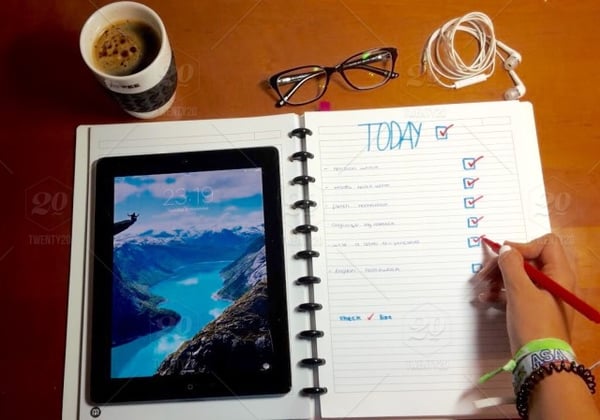 As a business owner you have a million high-priority items on your plate, right? Maybe you are getting pressure from your investors or partners to improve cyber security or reduce your company's risk of data exposure through a cyber-attack. Below are 3 simple steps to take to get started.
As a business owner you have a million high-priority items on your plate, right? Maybe you are getting pressure from your investors or partners to improve cyber security or reduce your company's risk of data exposure through a cyber-attack. Below are 3 simple steps to take to get started.

Multi-factor authentication requires not only a password, but an additional authentication check to enable access to Office 365 services. You can offer a choice to your employees receive access via pin by text, email or Mobile App. With this feature in place, even if an employee's password gets breach, your Office 365 services should be inaccessible.
This feature will provide an additional layer of protection against phishing scams, ransom ware, viruses, and other malware that target your employees email. It scans attachments and links in email for malicious code and provides a warning to the employee.
Protect employee and company information such as social security numbers and bank routing information by blocking emails and discovering files that contain this type of information.
There are many more ways to protect your company and company data from internal and external cyber threats. If you would like to further understand areas to improve security for Office 365, run a  to understand how your Office 365 services score against other organizations and receive a list of actionable steps to protect your company.
to understand how your Office 365 services score against other organizations and receive a list of actionable steps to protect your company.


