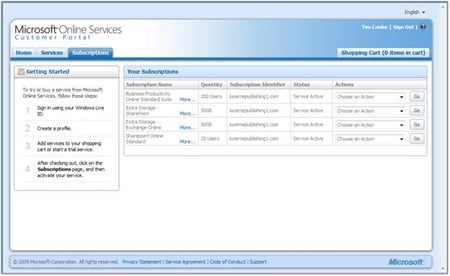Below is an excerpt taken directly from Microsoft whitepaper on Download Center Trial Guide for the Business Productivity Online Suite from Microsoft Online Services (Download here for the full document)...
Scenario 5: Converting a Trial Account to a Paid Subscription
Now that you have gone through the trial experience, we invite you to transition your Business Productivity Online Suite trial account to a paid subscription. Purchasing your subscription grants you unlimited access to all the powerful communication and collaboration tools you experienced during your trial and you can subscribe for as few as five seat licenses. Additional licenses can be added at any time.
- You can convert your trial account to a paid subscription in the Microsoft Customer Portal. Navigate to https://portal.office.com and sign in with your Windows Live ID that you used to create your trial account.
- Click the Subscriptions tab of the Customer Portal
- In the Actions section of the Your Subscriptions table, click the drop down menu and choose Buy now. Then click the Go button.
- The Shopping Cart window appears.
- (Optional) If you want to adjust the number of subscribers, in the Qty field, type the number of users for whom you want to purchase Business Productivity Online Suite licenses, and then click Update Total.
- Click the checkbox acknowledging a discount has been applied to your purchase.
- Click the Checkout button.
- In the Billing Information wizard, complete the payment information and follow the instructions in the wizard. When the Confirmation page appears, your order has been successfully completed. Click Close to dismiss the window.
The Customer Portal will display your new set of paid subscription services.
Still have questions? Vorsite is a Microsoft Gold Certified Partner, we are available to assist you through the subscription and migration process.
Again, the above is an excerpt taken directly from Microsoft whitepaper on Download Center Trial Guide for the Business Productivity Online Suite from Microsoft Online Services (Download here for the full document)...
----------
Thanks,
The Vorsite Team