What used to be a simple hosting of three different products (Exchange, SharePoint, Skype for Business) is now growing into more, offering productivity enhancing experiences for users.
No matter the customer, there has always been a need that could be met with a blog. In many cases, it’s the CEO or the executive team that want to share thoughts with the organization. It’s not just about a top down flow of information anymore, but allowing anyone to share and anyone to consume. But more importantly, for that knowledge to always stay and be both available and discoverable.
You’ll find Delve in your “About Me” by clicking on your name or navigating to Delve from the App Launcher, clicking on “Me” and then selecting your Profile.
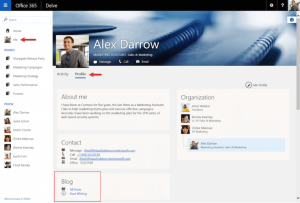
From there, you’ll either be able to view all of your previously created posts or start writing a new one directly.
If you click on “New Post” or “Start Writing” straight from the Delve Profile page it will take you here:
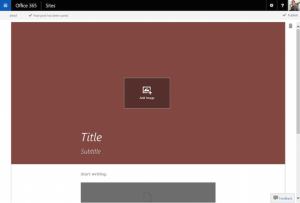
Essentially, you scroll down the page and click on the buttons that allow you to do things. For example, you noticed the Add Image button and the “Title” and “Subtitle” text areas you can change.
Then, you can start writing easily into text boxes that automatically appear as you press Enter or get bigger if you press on Shift + Enter. Not unlike traditional text editors, except once you highlight text, you’ll get a simple formatting tool.
If you want to keep note of some of the details of Delve, here is a short video:
[vll_video id="1I0mXl3gbTw"][/vll_video]
If you want to learn more about Delve or have questions feel free to contact us at sales@vorsite.com or (206) 781-1797.

