
Storing your business files in the cloud has become secure, simple, cost effective and really for most businesses should be one of those "table stakes" services that you provide for your company.
If you subscribe to Office 365, OneDrive for Business is already available to you and your employees. If you do not own a cloud file share take a look at this article I wrote earlier in 2017
3 Reasons Your Business Can Benefit from a Cloud File Share.
OneDrive for Business is a cloud file share offered by Microsoft and part of Office 365. It provides a space to store a large number and variety of files in the cloud. These files can be shared with to your clients, vendors, and employees. In addition, if you travel often, you can work on files offline, and when you are reconnected to the internet the files will sync the latest updates to the cloud automatically. This will become way cooler soon with the Windows 10 updates coming…Below are three scenarios that should offer your business and employees an advantage to your competitors who are not yet in the cloud. Two of the features are used from the mobile app which is super-efficient and handy!
 Snap and store photos. If you are in Real Estate or another industry where your employees are typically out of the office taking pictures (think site inspections, accident reports, company events…). They will be able to take a picture and have it instantly uploaded to the cloud for their mobile devices. No need to wait until they get back to the office to plug their phone in and transfer files. Again if anyone else needs to quickly view the picture, it can be shared to an employee or someone outside the company instantly.
Snap and store photos. If you are in Real Estate or another industry where your employees are typically out of the office taking pictures (think site inspections, accident reports, company events…). They will be able to take a picture and have it instantly uploaded to the cloud for their mobile devices. No need to wait until they get back to the office to plug their phone in and transfer files. Again if anyone else needs to quickly view the picture, it can be shared to an employee or someone outside the company instantly.
Scan documents to pdfs on the go. Think contracts or receipts. Quickly scan your receipts and have ready for the expense form. The mobile app for OneDrive will scan a document (multiple pages too) and store it as a PDF straight to a folder in your OneDrive. Your customers and vendors and can sign contracts, then you can quickly scan and share the digital version with all parties before you leave the meeting.
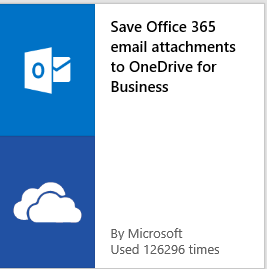 Microsoft Flow, completely separate from OneDrive but now integrated. This is your personal workflow engine. What does that mean? How often do you or your employees get financial reports, brochures, project updates in email and you would like to save the attachments to have later (and not search through your inbox to get them)? Flow provides you with a simple to use template to do that and more. Another example, you have just completed an update to a proposal for one of your customers, typically you drop it into a Dropbox folder for review. There is a flow template that will copy the file from your OneDrive to the Dropbox folder. Time saved!
Microsoft Flow, completely separate from OneDrive but now integrated. This is your personal workflow engine. What does that mean? How often do you or your employees get financial reports, brochures, project updates in email and you would like to save the attachments to have later (and not search through your inbox to get them)? Flow provides you with a simple to use template to do that and more. Another example, you have just completed an update to a proposal for one of your customers, typically you drop it into a Dropbox folder for review. There is a flow template that will copy the file from your OneDrive to the Dropbox folder. Time saved!
If you have Office 365 and would like to learn more about maximizing the value or migrating documents to OneDrive / SharePoint. We can get started with a simple discussion to assess what works for your company. Click this  link to learn more.
link to learn more.

